Bulk email restrictions from Google, Yahoo and Microsoft: What you need to know
We've updated our story on bulk email restrictions with Google's guidelines for email display names.
We’ve updated our story on bulk email restrictions to include Google’s guidelines for email display names.
Get an AI-generated audio overview of bulk email restrictions from Google, Yahoo and Microsoft.
On Feb. 1, 2024, Google and Yahoo started enforcing new requirements for bulk email senders. The guidelines largely focus on three areas: authentication of outgoing emails, reported spam rates and the ability to easily unsubscribe from email lists.
Google defined bulk senders in an early-October 2023 announcement as “those who send more than 5,000 messages to Gmail addresses in one day,” which caught the attention of email marketers in both B2B and B2C circles.
Bulk senders that fail to meet the sender requirements will get temporary errors (with error codes) on a small percentage of their non-compliant email traffic, according to Google. These temporary errors will help senders identify email traffic that doesn’t meet the new guidelines and give senders an opportunity to resolve issues leading to non-compliance.
Email rejections began in April 2024. According to Google:
In April 2024, we’ll start rejecting a percentage of non-compliant email traffic, and we’ll gradually increase the rejection rate. For example, if 75% of a sender’s traffic meets our requirements, we’ll start rejecting a percentage of the remaining 25% of traffic that isn’t compliant.
Google email sender guidelines
In April 2025, Microsoft announced its own restrictions on high-volume senders, which essentially mirror those put in place by Google and Yahoo. Microsoft’s restriction apply to bulk senders (sending 5,000 emails or more) to Outlook.com domains, including hotmail.com and live.com.
Microsoft originally announced it would begin routing non-compliant messages from high-volume domains to the Junk folder on May 5, 2025. But in late April, Microsoft announced such messages would instead be rejected entirely starting on May 5, 2025.
You’ll find more details on Microsoft’s restriction below.
Customize this article
You can customize the content of this article according to your job role with our MarTechBot. If you’d prefer not to customize the content, simply keep reading.
Provide additional feedback
Table of contents
- Customize this article
- What are the email authentication requirements for bulk senders?
- What are the reported spam rates for bulk email senders?
- What are the ‘unsubscribe’ requirements for bulk senders?
- How concerned should email marketers be about these requirements?
- Why are there new requirements for bulk senders?
- What about Google Workspace inboxes?
- A multichannel approach will help protect your email
- Microsoft Exchange Online introduces External Recipient Rate limit
- Yahoo introduces new, improved Sender Hub Dashboard
- Bulk email restrictions change subscriber acquisition and list management
- Cox.net joins long list of email domains managed by Yahoo
- Microsoft joins Google and Yahoo with bulk email restrictions of its own
- Google issues guidelines for email display names
What are the email authentication requirements for bulk senders?
All three companies require bulk email senders to use what Google calls “well-established best practices” to authenticate the sender. This will close loopholes that can be exploited by attackers, according to Google.
When it comes to email authentication, three mechanisms work together:
- Sender Policy Framework (SPF) helps prevent domain spoofing by allowing senders to identify the email servers that are allowed to send emails from their domain.
- DomainKeys Identified Mail (DKIM) adds a digital signature to outgoing email, which verifies the message was sent by an authorized sender and wasn’t tampered with along the way.
- Domain-based Message Authentication, Reporting and Conformance (DMARC) helps domain owners specify which actions to take when an email fails authentication. It also enables reporting on email authentication results.
Bulk senders are now required to set up all three of these mechanisms.
What are the reported spam rates for bulk email senders?
Google says bulk senders must keep their reported spam rate (i.e., the percentage of outgoing messages reported as spam by recipients) in Google Postmaster Tools below 0.10% and “avoid ever reaching 0.30% or higher.”
Reporting an email as spam is relatively easy, which sets this requirement apart from authentication and unsubscribe links. It comes down to the value the receiver thinks they get. To some extent, it’s out of the hands of the sender.
Dana Carr, director of email marketing for customer data platform vendor Optimove, recommends a couple of strategies to avoid having legitimate messages flagged as spam. First, pay attention to send times. Many bulk emails are sent at the top or bottom of the hour, which makes it easy for people to report them as spam altogether.
She also suggests using preference centers, which let users dictate the frequency of emails, as well as the categories and products included in the messages. Preference centers not only reduce email volume, but they often increase engagement with emails, Carr said.
What are the ‘unsubscribe’ requirements for bulk senders?
Unsurprisingly, Google is requiring marketing messages and other subscribed messages to support one-click unsubscribe functions.
This should already be table stakes for experienced email marketers, Carr said. Any lingering reluctance to include the feature is a sign of an email strategy focused on quantity over quality.
“The number of people receiving your emails is one number in a group of numbers that can hurt your reputation. That includes not only list size, but open rates,“ Carr said. “At the end of the day, all of these numbers are hurting your engagement metrics. Instead of thinking about list size, we need to think about segmentation and targeted content.”
Dig deeper: Email marketers may be hit by Google mass account removal
How concerned should email marketers be about these requirements?
Most experienced email marketers will look at these requirements and say, “Check. Check. Check.”
Carr believes senders who understand authentication and good email practices shouldn’t be overly concerned. But there’s a catch.
The requirements apply at the domain level, which means they apply to all of the emails sent by the organization using the domain, not just marketing. That includes sales teams, particularly, business development representatives and sales development representatives that often rely heavily on outbound cold email tactics.
Armed with generative AI tools and sales engagement platforms (e.g., Salesloft and Outreach), these teams are capable of generating a high volume of email.
These roles don’t always report to marketing, either, and likely aren’t familiar with email authentication requirements. That sets up a turf battle of sorts for marketers trying to protect their email strategy.
“It is generally marketing that controls the authentication,” said Ryan Phelan CEO and co-founder of digital marketing services company RPEOrigin.com and a MarTech contributor. “This is where a good partnership between sales and marketing is critical.”
Carr also thinks marketing should take the lead on authentication and good email practices throughout the organization. “Marketing should be aware of the sending domain for messages,” she said. “Some people will get this confused with the website domain.”
Marketing should also be advising the team managing the authentication, Carr said, because any change at the DNS level could cause a serious problem.
Dig deeper: 3 keys for email marketing in 2024: AI, change, learn
Why are there new requirements for bulk senders?
Spam is a significant problem. Most people don’t realize the breadth of the issue because the vast majority of spam messages are blocked before they reach the inbox. Spam is also a security threat, and when it reaches the inboxes of users in certain corporations or government agencies, it’s potentially a very serious security threat.
But ridding the world of spam is only part of the motivation here.
“The inbox is a revenue source,” said Phelan. “The ads at the top of the inbox. The ads in the mobile app. It’s a hook into the data mart for Google.”
Google has, for years, taken steps to protect its revenue source, including adding tabs to sort out promotional and social emails in Gmail. Phelan believes the latest moves are another way to address the problem. The natural reaction, he said, is to filter out the noise by using tactics like authentication to help decide who reaches the inbox.
Carr agrees that the move has a lot to do with keeping the inbox central to people’s daily activities. “[Google is] not foolish,” she said. “They know more and more customers are choosing other channels, including SMS and in-app messaging. This is like parents saying, ‘I gave you three chances.’”
What about Google Workspace inboxes?
But there’s good news for B2B bulk email senders. If they’re sending to business email accounts running on Google, there’s an exemption.
Google Workspace inboxes are email accounts managed by businesses or educational institutions that reside on Google servers. While it was initially unclear whether the bulk email restrictions would apply to Google Workspace accounts, Google eventually confirmed they did not.
The Email sender guidelines don’t apply to messages sent to Google Workspace accounts. Sender requirements and Google enforcement apply only when sending email to personal Gmail accounts.
Google email sender guidelines
A multichannel approach will help protect your email
Outbound sales teams in the B2B sector are getting much of the attention around the new bulk email restrictions. Unlike marketing, cold sales outreach in B2B relies mainly on two channels: email and phone calls.
“On the B2B side, this all traces back to the money,” said Phelan. “Cold email has become so prevalent in the toolbox, everyone is using it.”
While marketers in some organizations might prefer that sales teams dial down their email outreach, the reality is that it’s easier than ever to send a high volume of cold emails.
Phelan prefers marketers take the lead on outreach with account-based marketing (ABM) campaigns. A multichannel approach to ABM will expose prospects to messages in display ads and on social media, for example, in addition to email. The downside of the ABM approach? It takes a lot more work to plan and build than email.
Natalie Jackson is Director of Demand Generation at CBIZ, co-host of the podcast Humans of Email and a MarTech contributor. She agrees that a multichannel approach will not only keep marketing organizations from running afoul of new bulk sender restrictions, but will also deliver more insights about marketing channels and revenue streams. That includes putting marketing in a position to see how sales outreach compares to other channels.
“These changes are 100% an opportunity for marketers to have a bigger hand in the customer journey and prospect experience,” Jackson said. “Email can’t live in a silo. You see this in email engagement reports. If you’re only looking at a sent email report, you’re missing the bigger picture of what interactions are influencing recipient behavior. What’s the impact of one-to-one interactions? Sales engagement tools? Social media? Website? Advertising?”
A holistic view of outreach and results will allow marketers to protect their email domains and better judge the performance of different channels and tactics.
“If we, as marketers, don’t have insight into these interactions, we’re limiting our ability to influence revenue streams,” Jackson said. “We need visibility into other sending systems, yes, but for reasons beyond deliverability.”
Microsoft Exchange Online introduces External Recipient Rate limit
Microsoft announced in April 2024 it would begin enforcing an External Recipient Rate (ERR) limit of 2,000 recipients in 24 hours in January 2025.
The goal of the ERR is to reduce abuse and unfair usage of Exchange Online resource, according to Microsoft. Exchange Online was not designed to support bulk or high-volume transactional email, but Microsoft has not enforced limits on bulk email until now.
Currently, Exchange Online enforces a Recipient Rate limit of 10,000 recipients. The new 2,000-message ERR limit will become a sub-limit within the 10,000 Recipient Rate limit. Users who send to less than 2,000 external recipients in a 24 hour period, will still be able to send to 10,000 total recipients.
The new ERR limit will be introduced in two phases:
- Phase 1: Starting Jan. 1, 2025, the limit will apply to cloud-hosted mailboxes of all newly created tenants.
- Phase 2: Between July and December 2025, Microsoft will start applying the limit to cloud-hosted mailboxes of existing tenants.
Microsoft is advising users with bulk email needs for cloud-hosted mailboxes to switch from Exchange Online to Azure Communications Services for Email.
Yahoo introduces new, improved Sender Hub Dashboard
Yahoo introduced a new Sender Hub Dashboard in May of 2024 to give email senders more visibility into their email activity.
Email senders can use the new hub to enroll in Complaint Feedback Loop (CFL) management. Enrolled senders will receive a report when recipients mark their emails as spam, allow them to optimize their target audience and email frequency.
The Sender Hub Dashboard also features information on AMP, Email Structured Data and Schema and Brand Indicators for Message Identification (BIMI). Email senders can use the Hub to access deliverability information as well, including Yahoo sender requirements and recommendations on how to send emails to Yahoo users and error code explanations for senders who encounter issues or SMTP errors.
Bulk email restrictions change subscriber acquisition and list management
New subscribers are among the riskiest segment of your email list. In his article on list management and acquisition post-Gmail bulk email restrictions, MarTech contributor Brian McKenna suggests two initiatives for he recommends brands use with new subscribers.
- Set (or tighten) standards for when to remove people from ongoing sends. By identifying both early engagers and non-engagers, marketers are able to relegate the latter into a slow warm-up campaign faster than they would have before the bulk email restriction were put in place.
- Set up stronger automations based on user engagement. Automations are key for moving new subscribers definitively into an engaged segment. Setting up automations based on types of engagement helps increase the value of the messages you’re sending to your new users. The larger your list of engaged users gets, the more often you can send them messages — and the more latitude you have to drive new customer acquisition.
Cox.net joins long list of email domains managed by Yahoo
Email addresses for customers of Cox, one of the largest consumer broad providers in the U.S., are now being managed by Yahoo. According to Spam Resource Center, the change took effect at some point in October 2024.
The advice for email senders is to treat Cox.net email addresses the same way you treat other mailboxes managed by Yahoo, which means paying close attention to the requirements discussed above.
The Cox.net email domain is far from alone in being managed by Yahoo. In addition to yahoo.com and Yahoo domains in other countries, such as France, Germany, Brazil and the U.K., the company manages email for aol.com, netscape.com, frontier.net, rogers.com, sky.com and verizon.net, among others.
Microsoft joins Google and Yahoo with bulk email restrictions of its own
In early April 2025, Microsoft announced its own restriction on high-volume senders, which essentially mirror those put in place by Google and Yahoo. Microsoft’s restrictions apply to bulk senders (sending 5,000 emails or more) to Outlook.com domains, including hotmail.com and live.com.
In a post on its website, Microsoft said it is asking bulk email senders to do the following:
- Authenticate email with SPF and DKIM.
- Publish a DMARC record of at least p=none and align it with SPF, DKIM or both.
- Use a valid From address and include a functional unsubscribe link.
- Practice list hygiene and manage bounces properly.
Microsoft announces rejection of non-compliant bulk email starting May 5, 2025
Microsoft initially announced that bulk email from non-compliant domains would be routed to the Junk folder beginning on May 5, 2025. In late April, however, Microsoft changed its enforcement timeline.
The company decided bulk email from non-compliant domains will be rejected entirely starting May 5, 2025.
The rejected messages will be designated as “550; 5.7.515 Access denied, sending domain [SendingDomain] does not meet the required authentication level.”
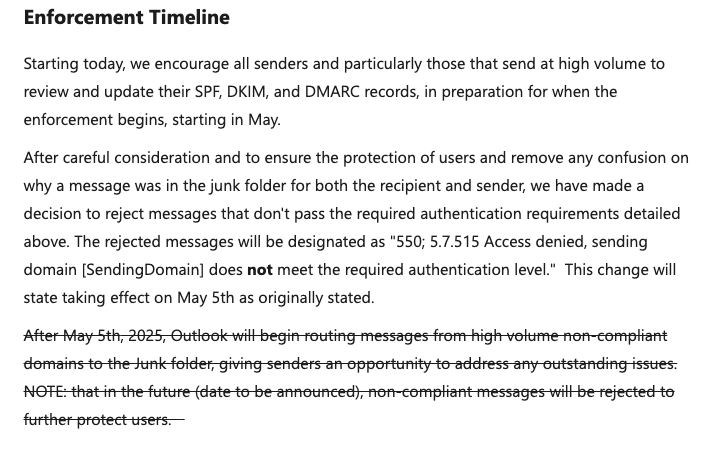
Google issues guidelines for email display names
Google issued guidelines for email display names (i.e., the “From” field in an email) and warned that misuse of display names will negatively impact email deliverability when sending to personal email addresses.
In a nutshell, Google wants bulk and commercial email senders to know sender display names should be used only to identify the sender. Display names should reflect a consistent, clear and accurate statement of the sender’s identity, name and/or organization.
For a more detailed explanation Google offered up these guidelines:
- Don’t include subject or message content in display names.
- Display names should never be used to attempt to deceive the recipient of the email.
- The display name should not include the recipient’s name and should not imply a message reply or threaded conversation.
- The display name should clearly identify the sender and shouldn’t include emojis or other non-standard characters to imitate graphic elements.
Google offered up examples of the practices to be avoided in its email sender guidelines.
Related stories